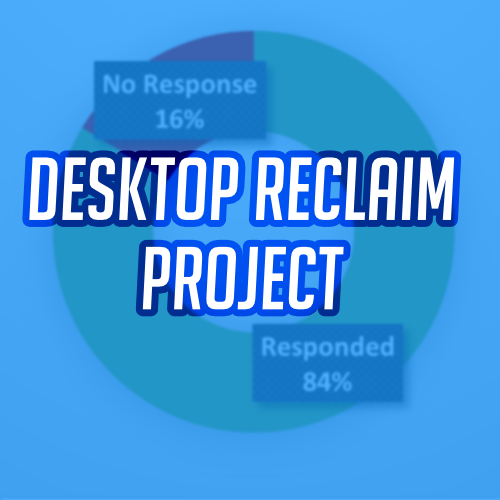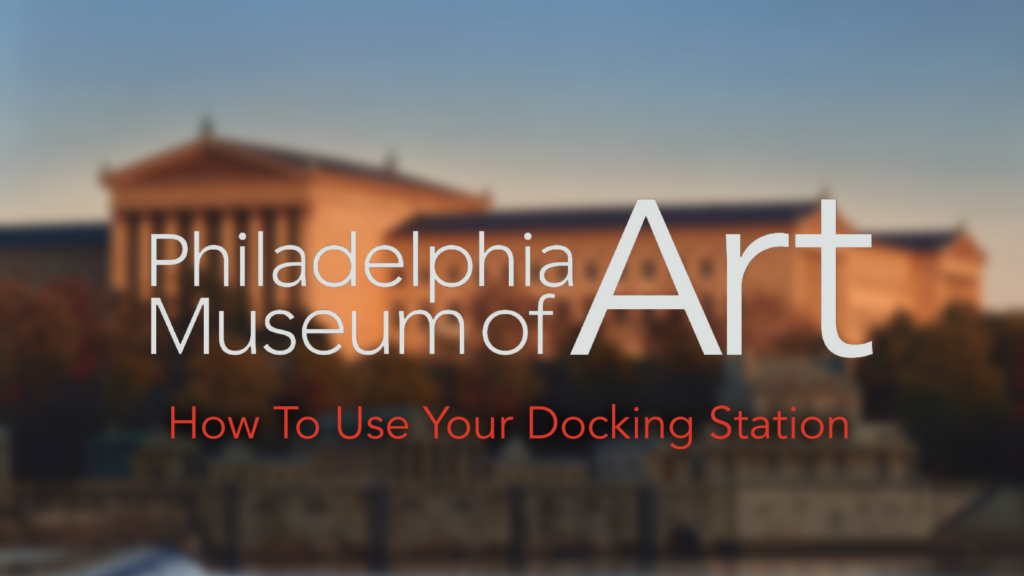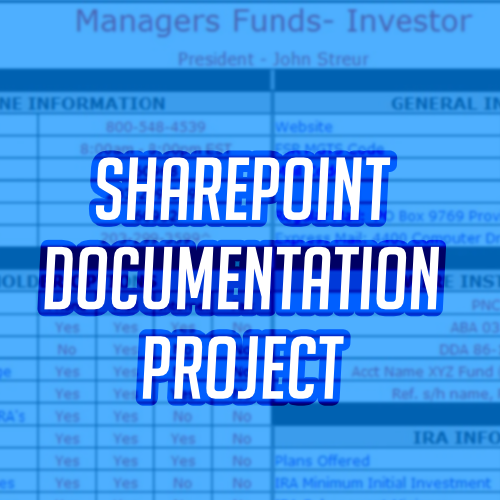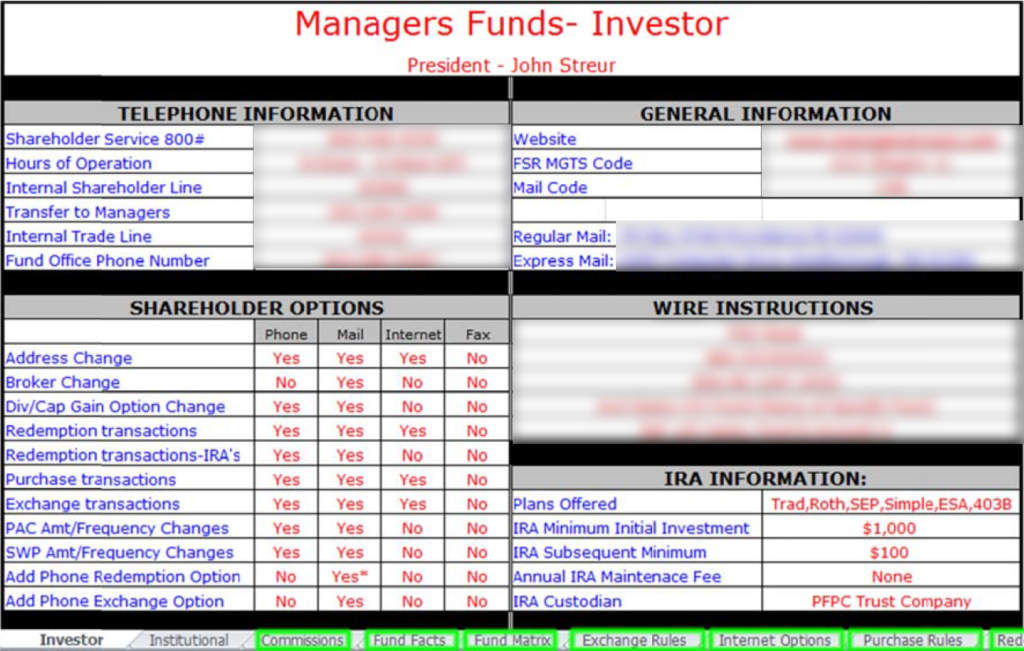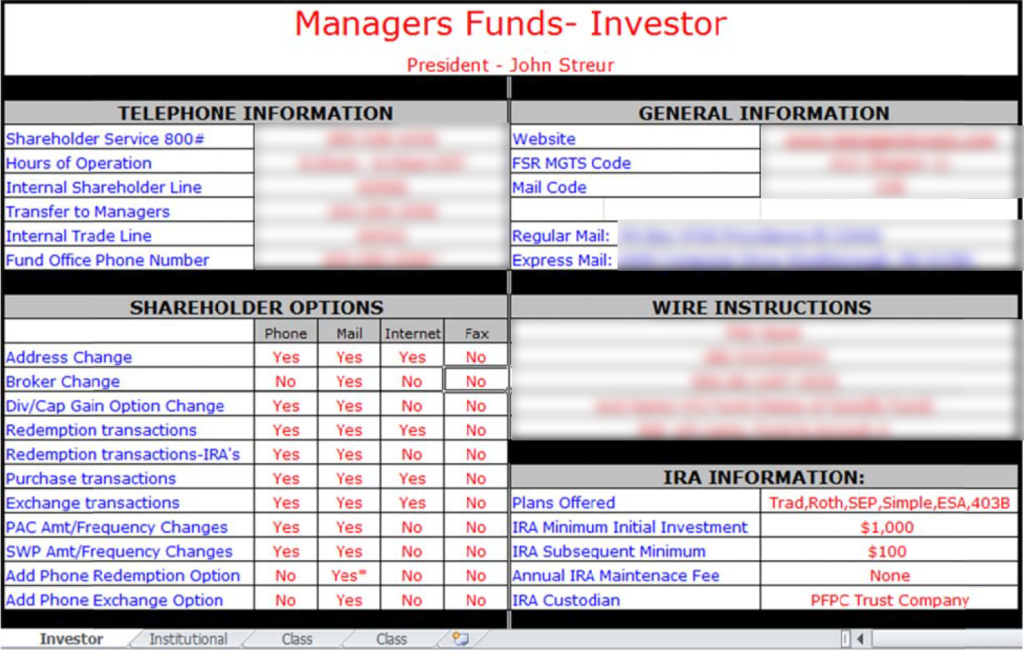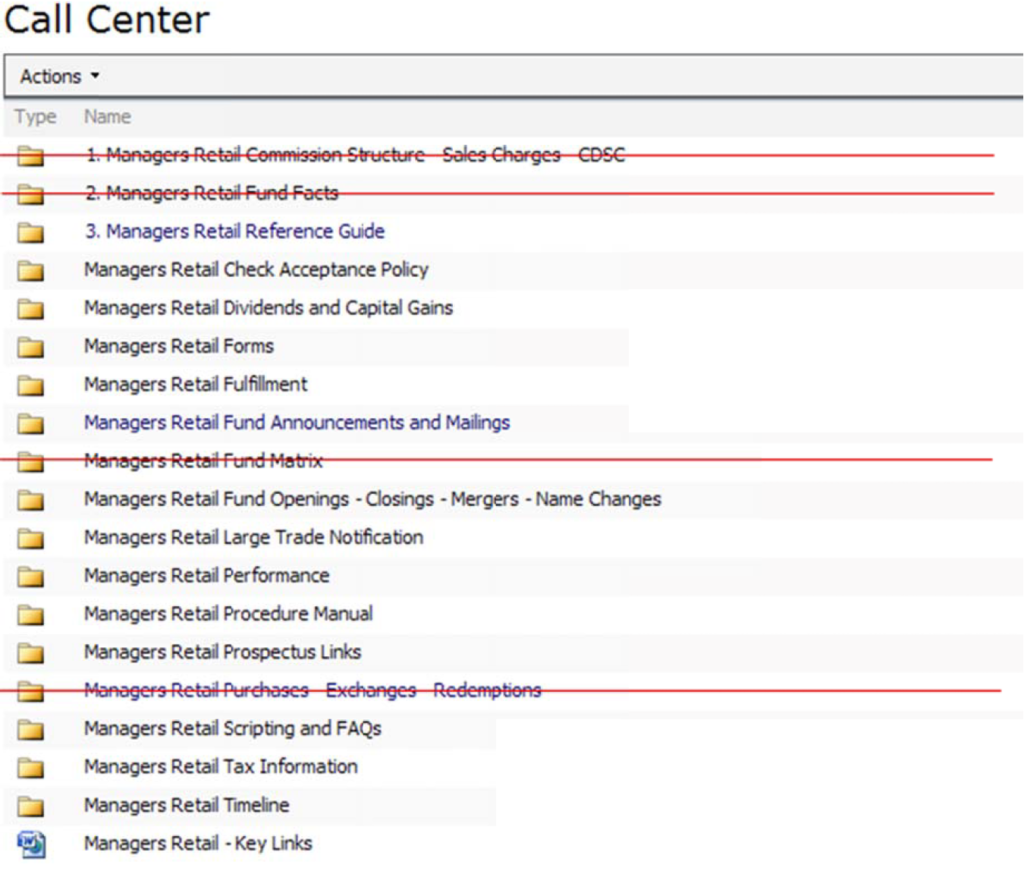Due to the Pandemic, the workforce of Philadelphia Museum of Art was being migrated to a laptop-first setup. To speed up this process, I decided to create process to speed up that system for the support staff.
I created a Microsoft Form that allowed an end user to sign up for a time/date on my schedule. In addition, I also created a detailed FAQ as part of the initial email chain explaining the process with the intention of reducing follow up emails from the affected users.
The updated process and supporting emails boosted the response rate by a whopping 76% on average.
The additional docking station multimedia guide reduced related Help Desk tickets by at least 25%.
RESOURCES: Microsoft Forms, OBS Studio, Photoshop, Adobe Acrobat DC, DaVinci Resolve, copywriting, technical writing, video editing
Brief/Challenge
Have you tried to schedule and coordinate something through email for hundreds of people?
Especially removing hardware and replacing it with newer hardware (and all the relevant files and programs)?
Terrible idea.
It generally takes at least 2-3 emails for someone to respond to you AND/OR understand what you want.
So I decided to let technology and the written word do the work (which is why I study copywriting as well).
In addition, you will notice I created an Frequently Asked Question (FAQ) section that is framed from the mindset of the end user answering most people’s concerns AHEAD of time. This is important as part of the first interaction, they can see how it benefits them and frames their expectations going forward in this process.
Solution
STEP ONE – Initial Email to the End User
I open the email with a brief explanation of what I am doing and when I am doing it. I included the FAQ as well which is also repeated on the sign up form. This is important for the people who skim emails. I didn’t ask them if this date or process worked for them. I gave them time frames on the form that works for me and they get to choose which one works for them. Notice that I said will handle the data transfer (if needed) and create the ticket (for the work). I also send them a calendar invite so they have a personal record and reminder of the desktop removal.
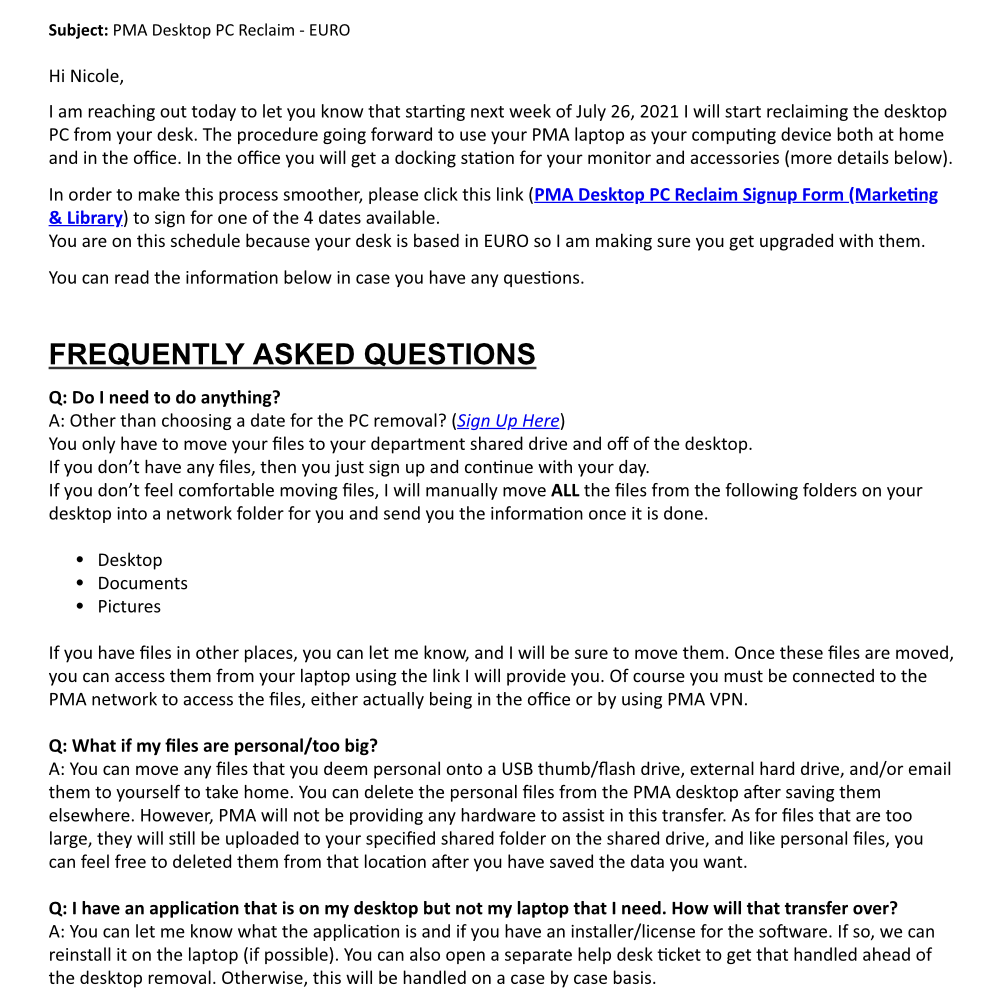
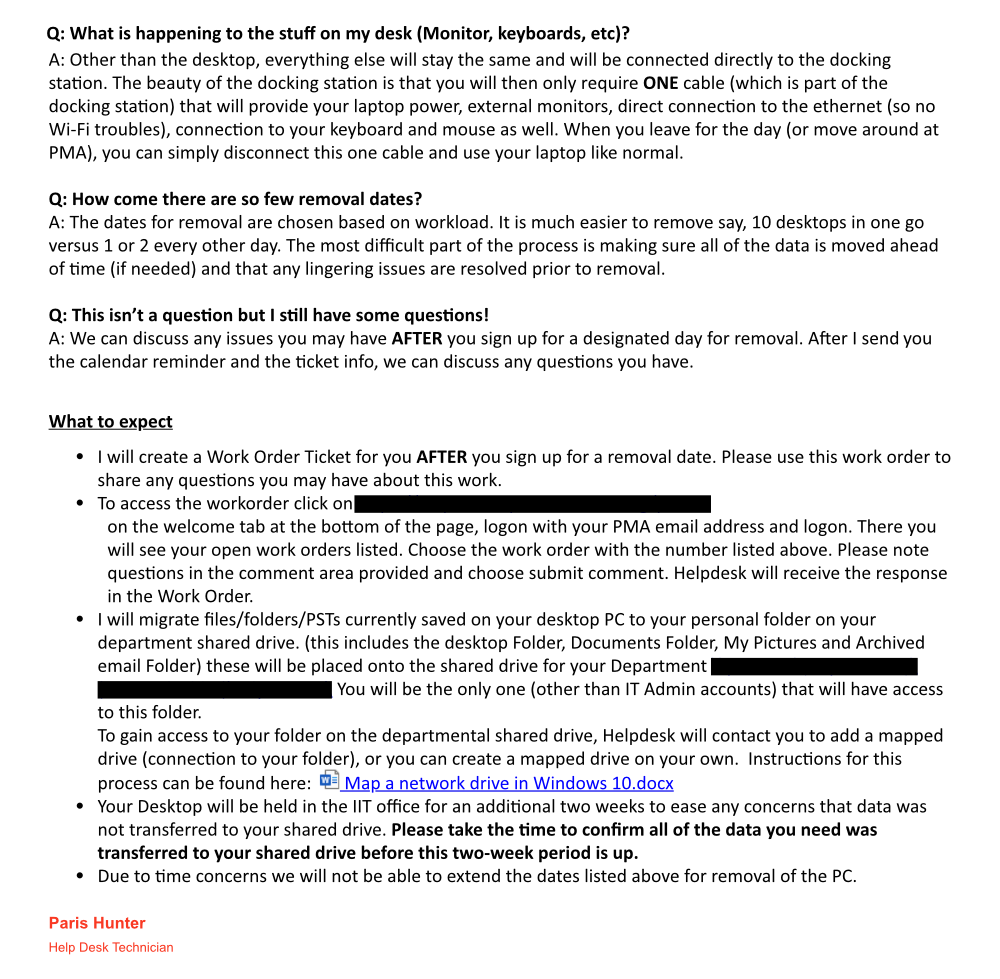
STEP TWO – The Linked Form Created in Microsoft Forms (Office 365)
Secondly, I decided to create a form inside Microsoft Forms that focuses on the 3 things I needed from an end user to smoothly handle the process:
- Full Name
- Department & Location
- Service Date (based on my availability)
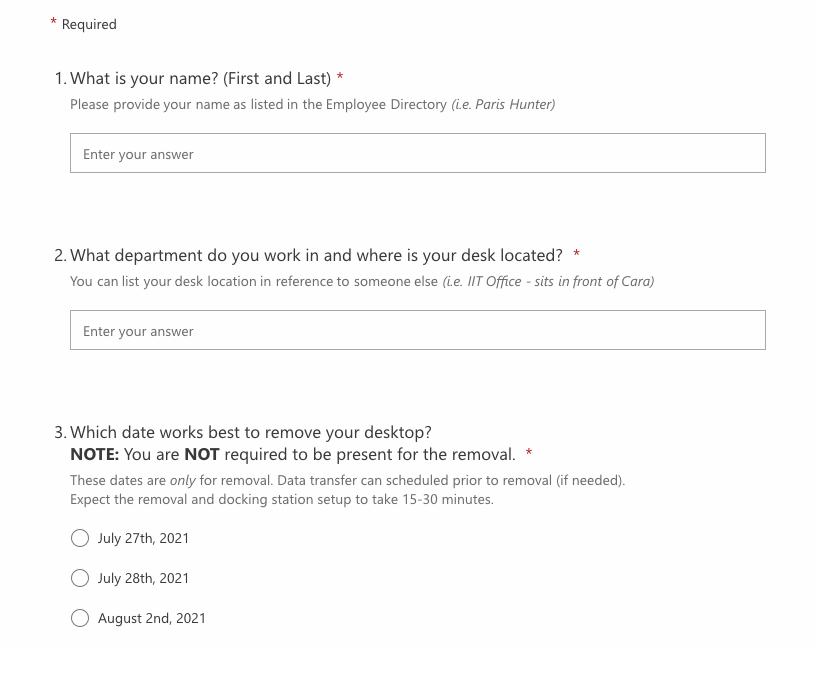
STEP THREE – The Follow up Email
After I removed people’s desktop computer and set up their dock, I have sent a follow up email with a link to a video (hosted internally) I created showing how to set up dual displays and changing power options on the laptop. I also included written instructions as well for those who prefer to read and follow along.
The documentation helped reduce related Help Desk tickets by at least 25% related to the setup of
Outcome
The results from the form: out of 17 people in the initial test group, 14 people signed up in a little over 2 days.
That’s an 82% response rate. This form was rolled out to the remaining 100+ end users which generated roughly the same response rate.


Previous attempts required multiple dates of back and forth emails with an abysmal response rate (single digit %).
The FAQ and streamlined form worked with the End User rather than against them.