I finally got around to downloading my Facebook Data and it’s not to bad since I don’t use it often. I figure for those who are on Facebook, they definitely keep EVERYTHING (and probably more they aren’t telling me about).
So I will share with you guys a small snippet of my personal data so you can understand what Facebook is collecting and decide your own course of action. Before we get started, I want to let you know I NEVER installed the Facebook app to any of my smartphones or tablets and I NEVER added any contact phone number to Facebook. Because of this, your mileage may vary.
HOW TO DOWNLOAD YOUR FACEBOOK DATA
Log into your Facebook account and go to your SETTINGS page. Click GENERAL on the the left and go down to DOWNLOAD A COPY OF YOUR FACEBOOK DATA
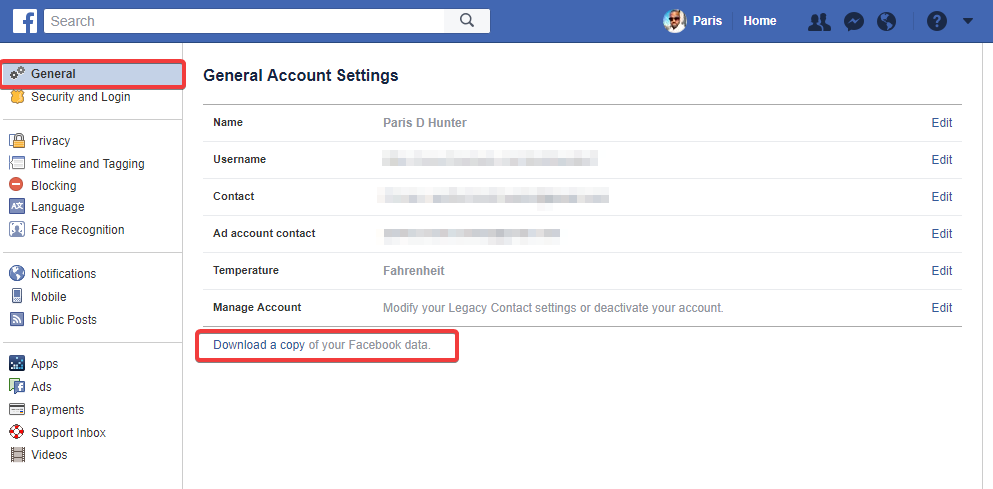
On the next screen you can request a copy of your data. It will take Facebook some time to gather that information and depending on how much data you have, it can take a fair amount of time for process. Facebook will email you when it is down and you can download it on the same link using the big green download button.
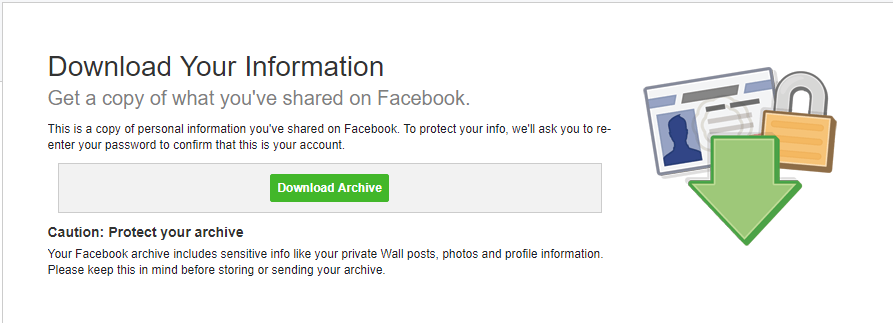 AFTER THE DOWNLOAD
AFTER THE DOWNLOAD
The download will take a while depending on the amount of data. It will be in a zipped file and my file was very small. The zipped file was named FACEBOOK-myusername.zip
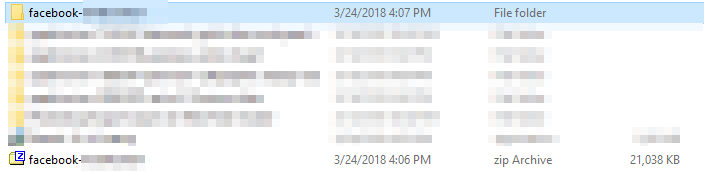 Simply extract this zip file and open up the folder. You will be greeted with the following:
Simply extract this zip file and open up the folder. You will be greeted with the following:
Just open the index.html file with a web browser. I used Internet Explorer for this example. Then your data is neatly organized in the internet windows with the sections on the left and your data on the right.
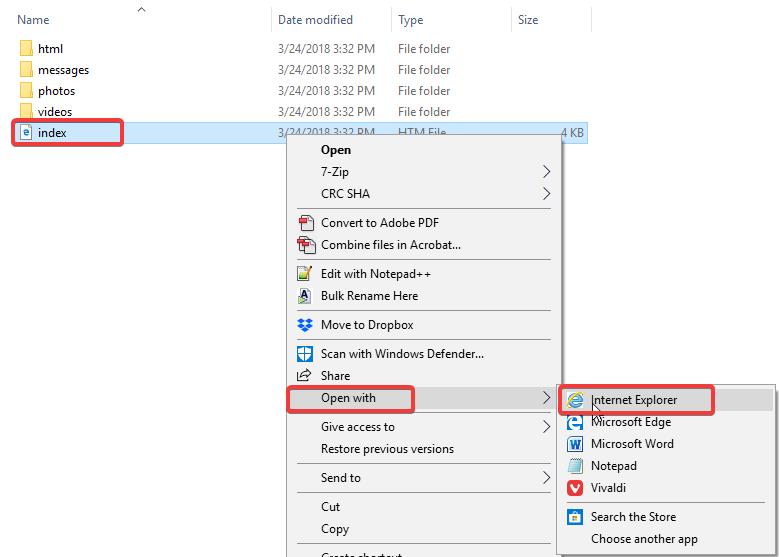
STEP BY STEP OF MY FACEBOOK DATA
So I am going to go step by step of what Facebook has information on my account. Of course I will blur out any personal information but this will still give you an idea. Before we get started, I don’t see a section to see what I commented on, who replied to my comments, likes and things like that so I am assuming that information belongs to Facebook alone. On the same token, I don’t get any information of likes, comments, replies on my OWN status updates listed in the download data either.
MY FACEBOOK DATA – PROFILE
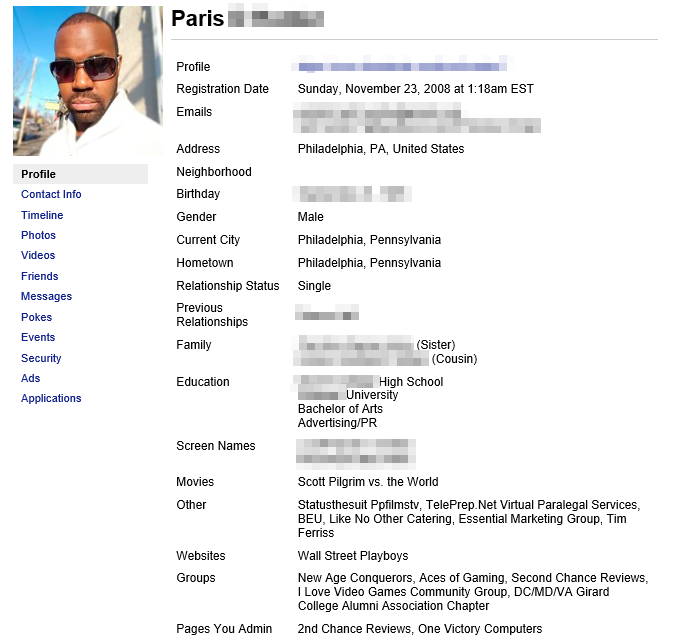 So here is the profile section. I blocked out most of the very personal data and it is pretty straight forward. Just as an aside, I NEVER put ANY number on Facebook so i imagine there would be a section where it would have all of my phone numbers listed if I did. Also of note, the previous relationship has someone listed from 2011. I would keep that in mind if you are constantly changing your Facebook status to assume that the ENTIRE history would be listed here. Other than that, pretty straight forward. I assume when Ads and Apps get access to your information, I am assuming this is what is given (more or less).
So here is the profile section. I blocked out most of the very personal data and it is pretty straight forward. Just as an aside, I NEVER put ANY number on Facebook so i imagine there would be a section where it would have all of my phone numbers listed if I did. Also of note, the previous relationship has someone listed from 2011. I would keep that in mind if you are constantly changing your Facebook status to assume that the ENTIRE history would be listed here. Other than that, pretty straight forward. I assume when Ads and Apps get access to your information, I am assuming this is what is given (more or less).
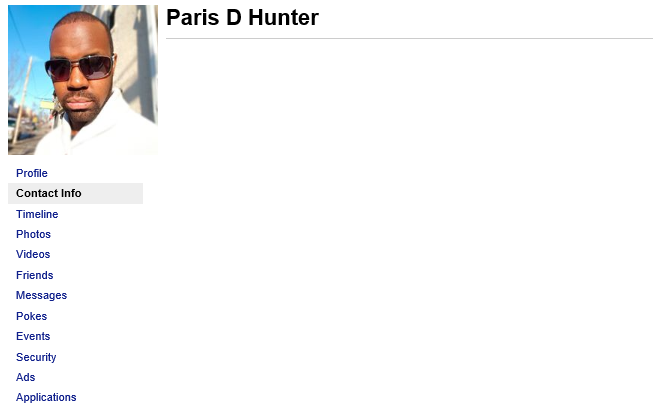
This section is empty because I never put in any contact info (phone, cell phone, address or anything else).
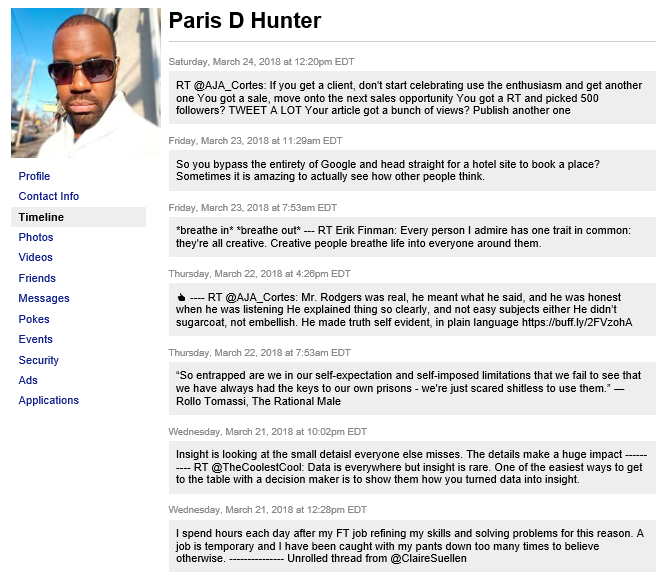
This is a list of all statuses and updates posted to my timeline either by me or by others (friends, apps, etc). This timeline dates back to November 23, 2008 when I first opened my Facebook account.
MY FACEBOOK DATA – PHOTOS

This section has every photo that I have uploaded to Facebook since I started in 2008. The following sections are covered: – Timeline Photos, Profile Pictures, Mobile Uploads and any other albums I created over the years. Each picture can be clicked on to see the full-sized version as well. It seems that you can see the comments and replies on the photos. For the people who upload hundreds of pictures to Facebook, I wish you good luck.
MY FACEBOOK DATA – VIDEOS
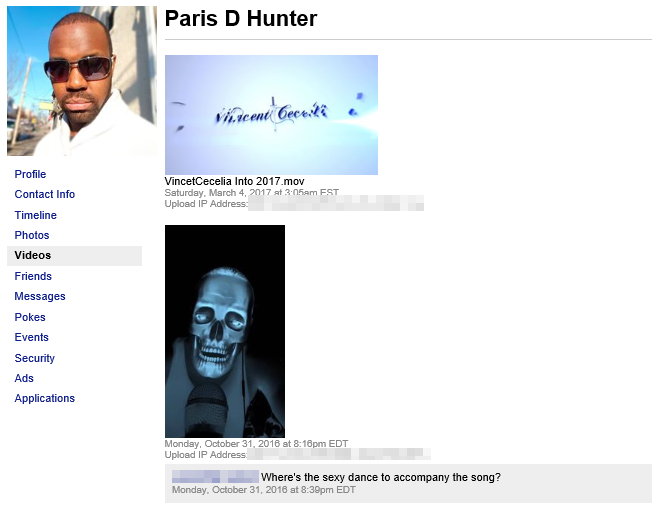 Same deal as the Photo section: every video you personally uploaded along with comments attached. If you click the thumbnails for the video, you will download the video from Facebook zipped file to a location on your computer.
Same deal as the Photo section: every video you personally uploaded along with comments attached. If you click the thumbnails for the video, you will download the video from Facebook zipped file to a location on your computer.
MY FACEBOOK DATA – FRIENDS
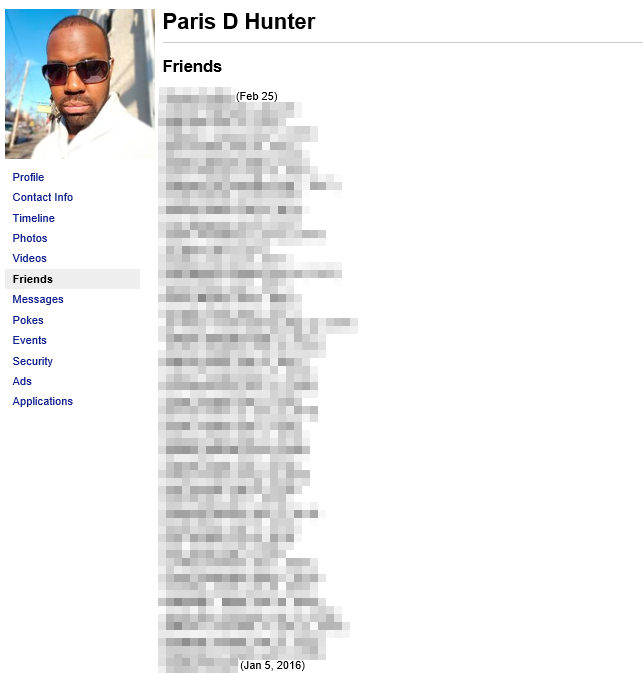 This section is of course your entire friends list with the date you became friends. The date is tracked for all of the requests. This list also keeps track of Sent Friend Requests, the friend requests you personally declined, and friends you personally removed from your list.
This section is of course your entire friends list with the date you became friends. The date is tracked for all of the requests. This list also keeps track of Sent Friend Requests, the friend requests you personally declined, and friends you personally removed from your list.
MY FACEBOOK DATA – MESSAGES
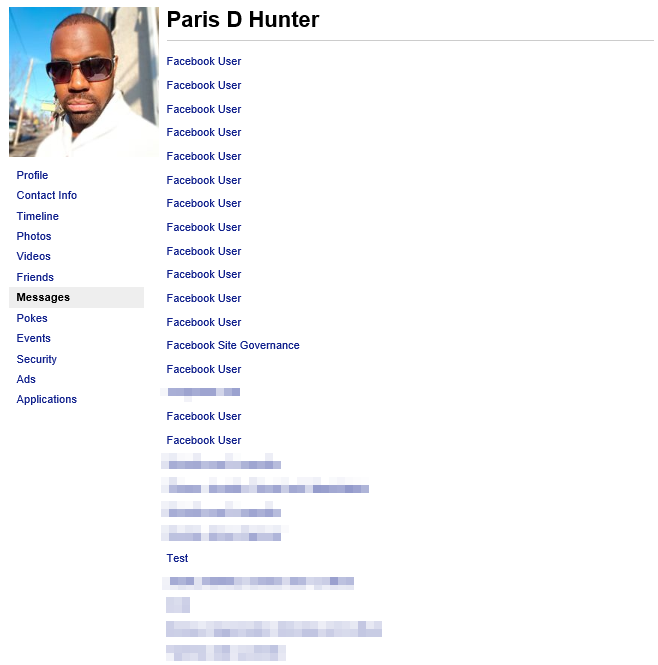
The entire list of messages sent through the Facebook platform dating back to the time you opened your account. The messages are sorted by date and then the Facebook user. If you select the user, the full transcript of all your messages will open up. The message transcript will include the exact date and time for every message sent between you and another person (or more if it is a group message).
MY FACEBOOK DATA – POKES
 A list of pokes. Not sure why the last one was in 2011 and not dating back to 2008 but this section is here.
A list of pokes. Not sure why the last one was in 2011 and not dating back to 2008 but this section is here.
MY FACEBOOK DATA – EVENTS
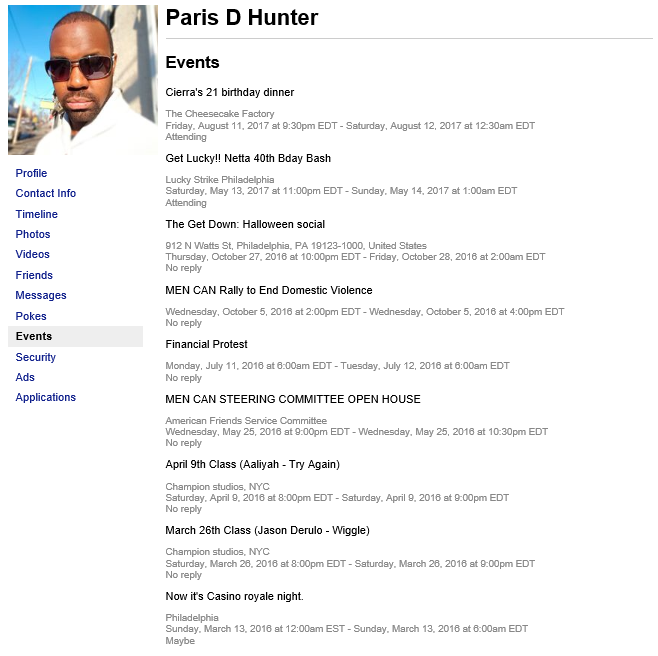 A full list of events I was invited by friends, groups, bots and everything in between. Naturally this list dates back to 2008.
A full list of events I was invited by friends, groups, bots and everything in between. Naturally this list dates back to 2008.
MY FACEBOOK DATA – SECURITY
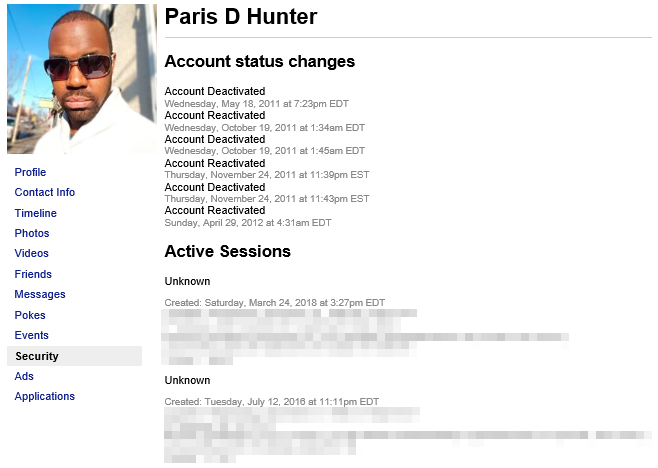
This section keeps track of the following: Account Status Changes, Active Sessions, Account Activity, Recognized Machines, and Administrative Records (i.e. password changes and name changes).
MY FACEBOOK DATA – ADS
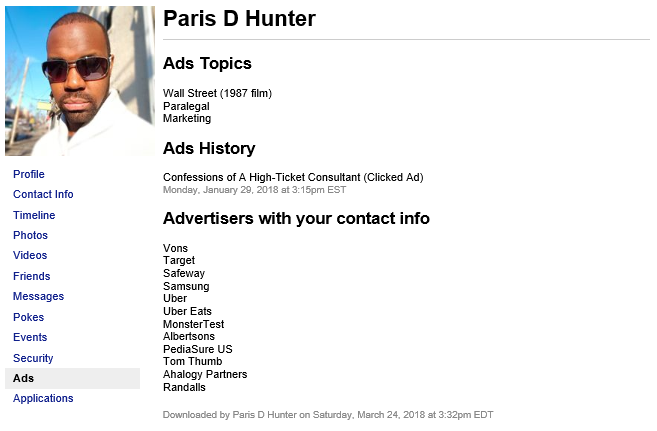 This section details every advertiser along with the list of the information they have about you. Fortunately for me, my contact information is blank.
This section details every advertiser along with the list of the information they have about you. Fortunately for me, my contact information is blank.
MY FACEBOOK DATA – APPLICATIONS
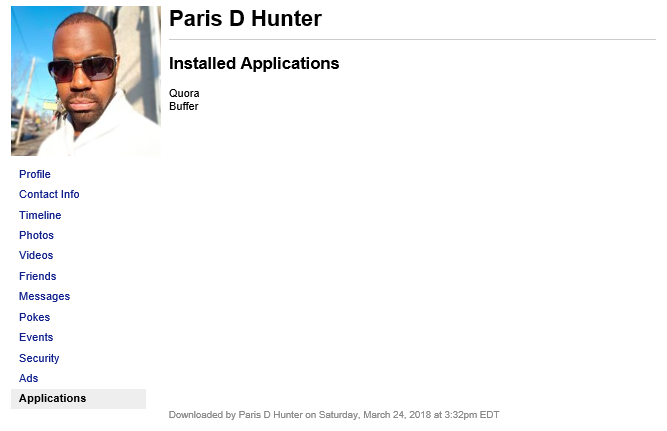
This section details every app and website that has a connection to your Facebook account and/or data. I use Buffer and Quora so they are listed. You will see things like Tinder, Farmville and such also listed here as well.
THE BIGGEST SECRET OF MY FACEBOOK DATA
I guess the big question now is what is left? If this is all the information that Facebook has, why is there such a big uproar and why am I deleting my account for good?

In 2017, Facebook had 2.13 billion monthly active accounts. That’s a lot of people that Facebook is gathering data on. And according to Gizmodo, there are 300 million photos uploaded a DAY to Facebook. And according to The Social Skinny, every 60 seconds on Facebook, 510,000 comments and 293,000 statues are updated. There are many other crazy stats regarding Facebook and the advertisers and games,etc that uses it but understand this: individually my data doesn’t mean much but when multiplied by billions, it becomes something terrifying.
The biggest secret of my Facebook data isn’t the data itself but the algorithms which power the platform and connects all of this user provided data into a system where they can decide elections, advertise useless technology and share millions of cat videos without fail among many other things. The best way to get around the AI and systems of Facebook is to simply leave the ecosystem all together.
And to that effect, I am closing my Facebook account on April 1, 2018.
That’s not to say that Facebook is the ONLY bad apple out there because Google has a lot of data as well. But Google has services I use on a regular basis (G Suite, Gmail, YouTube, Drive, etc) making the decision for me much easier to drop You can follow me on Twitter and/or follow my website www.parisdhunter.com for new blog posts and updates.
——————————————————————–
If this content resonated with you, let me know on Twitter. I am always eager to talk to like-minded people. And if you need help with your own projects, allow me to bring your Visions into Reality by clicking the Designed by Paris below.


Leave a Reply